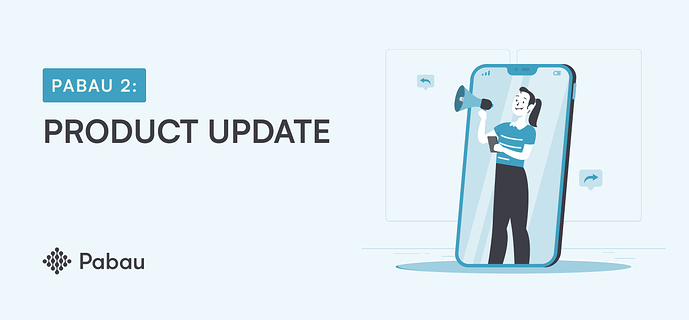![]() New feature introduced
New feature introduced
Combine Deposits + Card on File = Full Protection from No-Shows
We’ve added Cancellation Policies in Pabau so you can finally protect your time even after an appointment is booked.
But here’s the key:
Cancellation policies only work if you have the client’s card on file.
That’s why we recommend using both:
 Card on File
Card on File
Clients add their card during booking.
You don’t charge them upfront — only if they cancel late or don’t show.
Great for flexibility, but requires a stored card.
 Deposit
Deposit
Clients pay a portion upfront (e.g. £50).
If they cancel too late, you keep the deposit.
If they show up, it goes toward the final bill.
Why Use Both?
- Deposit = upfront commitment
- Card on file = backup for no-shows or late cancels
- Together, they protect your income without hurting the client experience
Example:
- You take a £30 deposit
- Client adds a card on file
- If they cancel 6 hours before:
- You keep the deposit and charge £50 cancellation fee (if your policy allows)
- If they no-show:
- You keep the deposit + charge the full fee
Set up
You find Cancellation Policy in Setup > Financials > Policies > Cancellations and No-shows
![]() It’s all up to your policy. You’re in control. Set it up now →
It’s all up to your policy. You’re in control. Set it up now →
Are you interested in learning more about these new functionalities or just need help? Get instant support and access free resources available 24/7 via Support Center - Pabau
Let’s continue to smash those business goals together! ![]()
Best regards,
Daphne
Product Marketing Specialist